What is Google Classroom and how do parents interact with this application?
Google Classroom, a web-based learning environment, is frequently used by Summit students in upper elementary and beyond. Summit faculty in grades three through high school will be using Google Classroom during distance learning. When logged into Google Classroom, students are able to collaborate with peers and teachers, view class announcements, access posted class/course content, and submit work. Only authorized students, teachers, and staff members have access to Google Classroom. Google users outside The Summit network are not granted permission to any Classroom. Although Google Classroom is intended for student and teacher interaction, parents/guardians may access in the following ways:
- Parents/guardians may connect with their student to login and view Google Classroom from the student’s vantage point by clicking this link https://classroom.google.com and having the student login with their username and password.
- All student activity in Classroom is documented under student login and accessible to classroom teachers.
- Parents/guardians will receive and may accept an email invitation from faculty to receive email summaries. Receipt and acceptance of one invitation will allow parents/guardians access to all student classes. Invitations expire within 120 days.
- Upon accepting the invitation, parents/guardians may select email frequency (daily/weekly).
- Parents/guardians can unsubscribe to remove themselves from Google Classroom at any time.
- Email summaries will include missing work (work that’s late at the time the email was sent), upcoming work (work due today and tomorrow for daily emails or work due in the coming week for weekly emails), and class activity (announcements, assignments, and questions recently posted by teachers). Parents seeking additional information or clarification should email teachers directly.
- While students are encouraged to communicate with their teachers via Classroom or email, parents should use their personal email when communicating with teachers.
Additional information can be accessed at Classroom email summaries for guardians – Classroom Help and Guardian email summaries FAQ – Classroom Help.